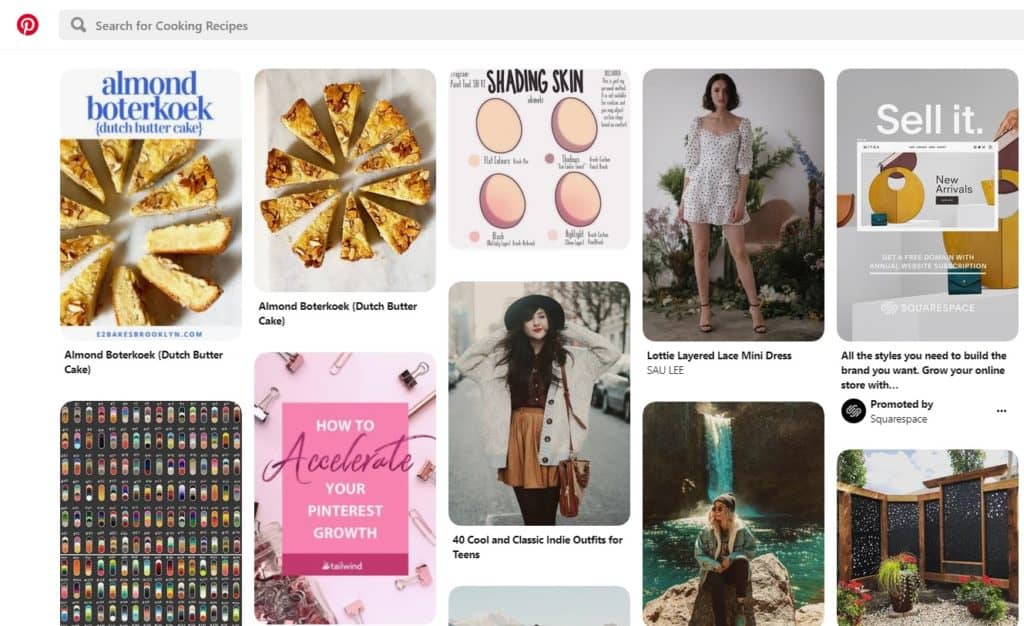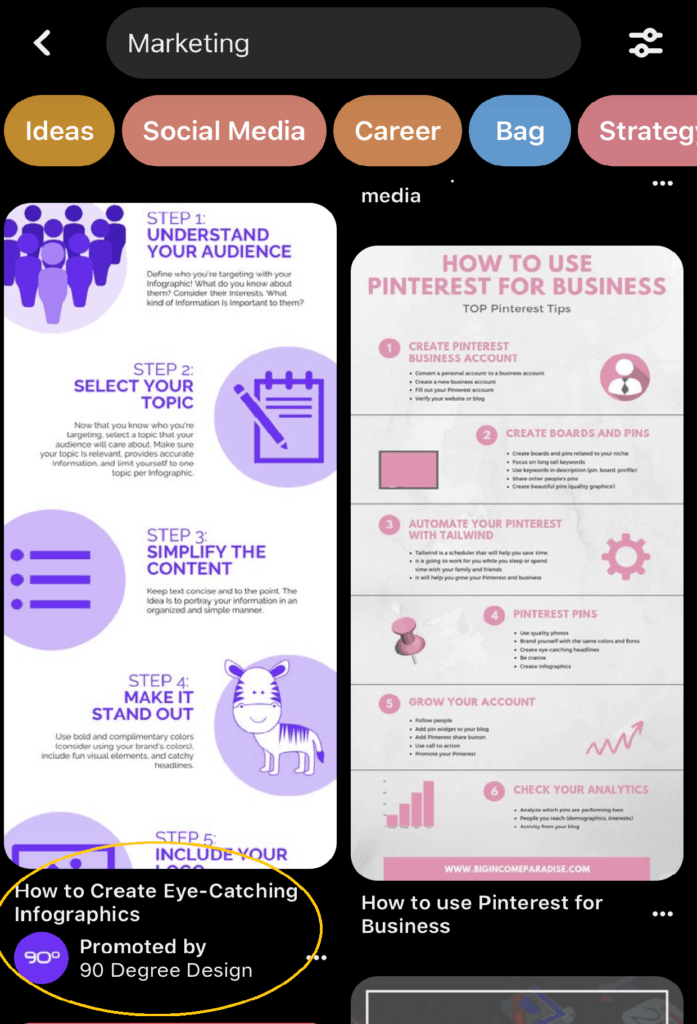Pinterest advertising is changing the way businesses market their products and services. One picture or video at a time, Pinterest can help grow businesses. However, finding success with Pinterest ads is more than creating tailored business accounts. You will need to do more to make your ads more compelling and to attract the right audience. In this introductory guide to Pinterest ads, we’ll cover all the why’s and how’s.
What is Pinterest?
Pinterest acts as a visual and information discovery and social platform where searches are unique and often unbranded. Pinners, therefore, will get all new ideas when they visit the platform. Better yet, most pinners find that visual content coming from brands makes Pinterest more interesting.
To find success with Pinterest ads, you need to understand the different types of ads and how to format each to get the best out of it. This guide to Pinterest ads takes you all that you need to know.
Should You Consider Using Pinterest Ads?
Running a Pinterest ad campaign offers marketers a chance to create brand awareness. As a marketer, you can place your product in front of a portion of Pinterest’s 250 million users who are early in their consumer journey. This is important seeing as more than half of Pinterest users have purchased a product or service they came across on Pinterest. The platform maintains an average of $2 in profit for every advertising dollar spent.
While Pinterest ads are so good, they are only available in Australia, Canada, Ireland, the UK, the US, France, and New Zealand.
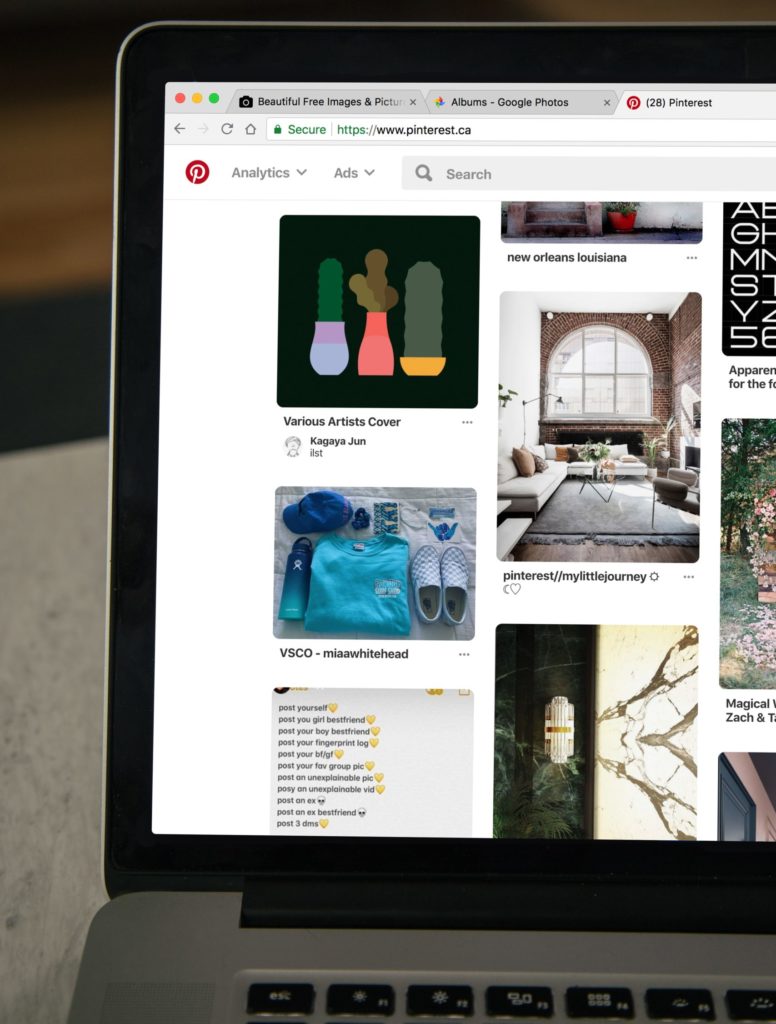
Understanding Different Types of Pinterest Ads
Pinterest is first and foremost a visual platform. People collect “pins” of graphics, blog posts, links, and creative ideas they find anywhere on the internet. Therefore, most Pinterest ads are high-quality graphics-based and relevant to present trends.
When you advertise on Pinterest, it is your target audience and the type of ad campaign that will determine how you format your ads. Before you start the campaign, therefore, you need to understand what each ad format entails. According to Pinterest, all ad formats are now one-tap. This means that clicking or tapping your ad takes users directly to your landing page. A while ago, Pinterest used to promote two-tap pins ads where the first tap resulted in zoom and the second took the user to the landing page.
1. Promoted Pins
Promoted pins appear on the feed and search results and behave just like normal pins. Besides the “Promoted” tag, there’s no way to tell these pins apart. Users can pin these ads to boards, share them, and even add comments on them. When your pin is shared, the “Promoted” label disappears. If a user clicks on your pin, they end up on your landing page. These ads are ideal for brand awareness. It’s a genius way of social sharing and can really go a long way as a display ad!
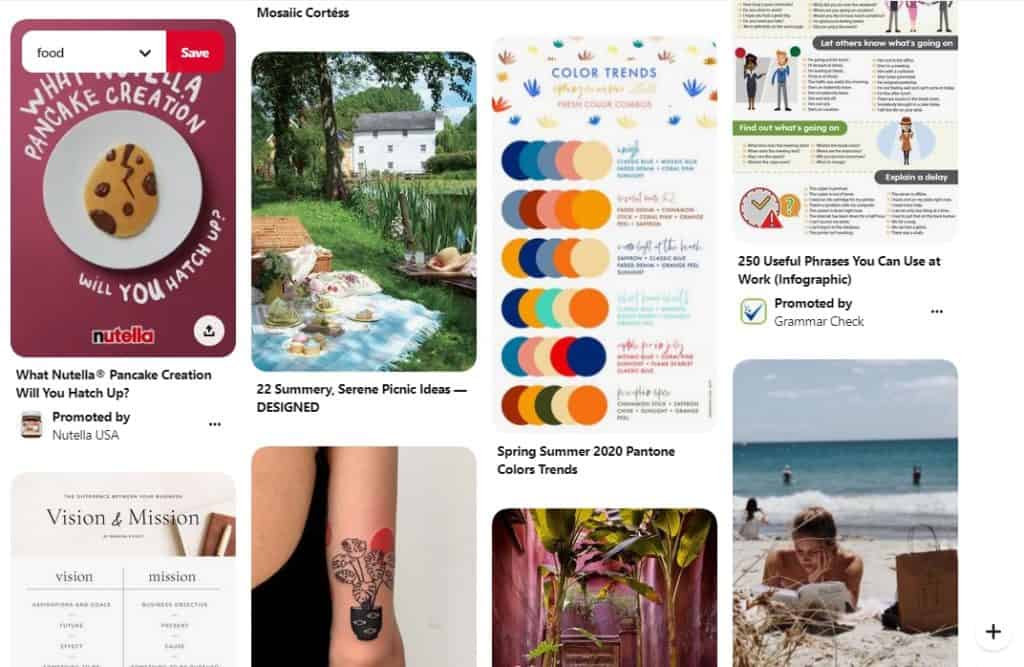
2. Promoted Carousels
Promoted Carousels on Pinterest have been used since November 2018. This is an ad group of up to five images that pinners can swipe through. These ads look the same as other pins and can appear wherever other pins can, except they have dots at the bottom to show users there are more images.
You can include a different description for each image and direct the user to a different landing page for each image. This ad format is ideal when you have different products or services to market to people.
3. Promoted Video Pins
Promoted Video Pins appear on the feed and search just like promoted pins. However, instead of a static image, a video appears. The videos will autoplay as long as they are 50 percent in view. This way, it is important that you create a video that is not reliant on audio as some users may watch the video in autoplay without opening it.
When choosing promoted video pins, you have the choice of max-width and standard size video pins. Standard size pins are the same size as standard pins while max-width pins spread across the feed – the latter will cost you more but it reduces distractions from other ads.
4. Promoted App Pins
Do you have a business app that you need to advertise? Promoted app pins allow users to download your app from Pinterest where there is a link to the app store. Pinterest notes that 80 percent of their traffic comes from mobile devices – a fact that can increase app installs and consequently traffic to your website.
These pins look the same as promoted pins or videos but they have a link to the App Store or Google Play Store hyperlinked to the word “Install.”
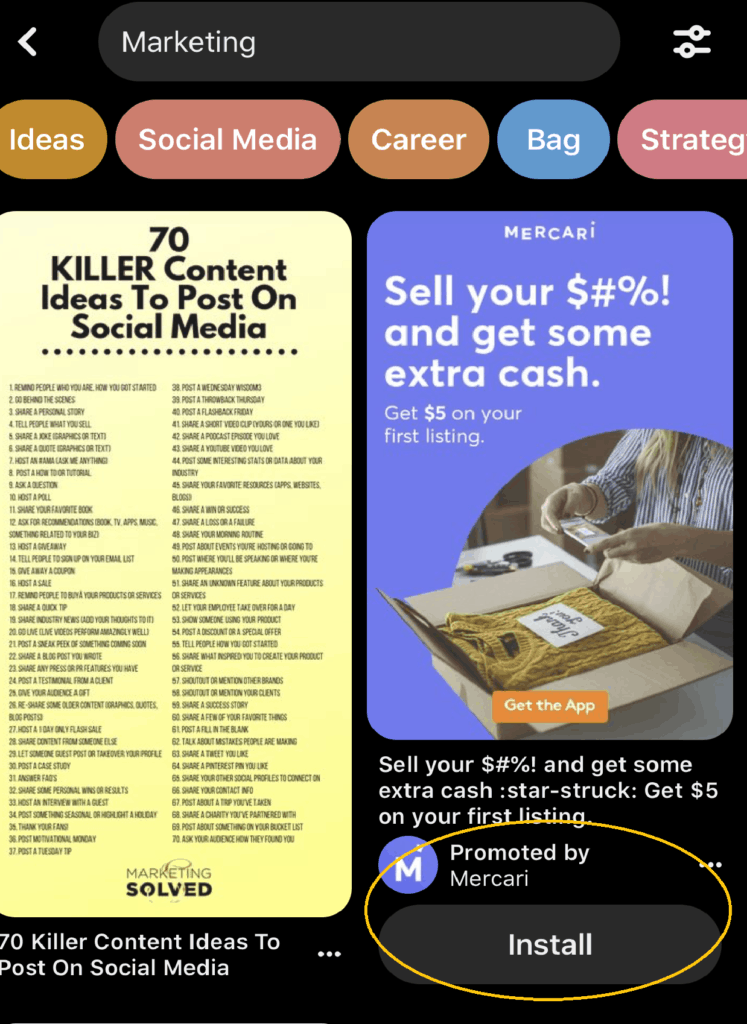
5. Buyable Pins
Buyable Pins allow Pinterest users to identify and shop for products directly from your pin. These “Shop the Look” Pins appear in the same place as promoted pins. However, they feature white dots through which users can find more product information and find a link to your website. You are offered a tagging tool to create buyable pins.
6. Story Pins
Story Pins are new. These are pins with up to 20 images with descriptions and links. Story pins are more like stories that appear on other social media platforms such as Facebook, Instagram, and YouTube. The Story appears with a cover image, a title, and the word “Story.”
Creating a Pinterest Business Account
Now that you know the different formats of Pinterest ads, you are ready to create ads that sell. Before that, you need to create a business account.
You can convert your personal account to a business account or you can create a new business account. After successfully creating the account, you need to install Pinterest Tag so you can keep track of all activities on your website from Pinterest.
You can customize your business account by following the steps below:
- Choose your goals so you can choose the most appropriate ad format
- Set your daily budget or spend limit
- Create an ad group which is like a container for your promoted pins
- Pick your target audience based on gender, language, location, and device
- Select ad placement (whether browse or search or all default placements)
- Add ad interests and keywords
- Set a budget and schedule
- Continue by setting a maximum bid
- Determine whether you need standard or accelerated pacing
- Pick Pins you need to promote
- Monitor the performance of your campaign
Each of the steps above is crucial to the success of your ads on Pinterest. Whether you are setting your budget, picking your target audience, or adding keywords and interest, you need to do it with so much care so you do not miss an opportunity. Again, use of the Pinterest Analytics tool from the Pinterest Ads Manager to check the performance of your ads.
Simple Tips to Find Success: Your Setup Guide to Pinterest Ads
Once you have chosen the right ad format and you have customized your business account and your ads, the only thing that remains is to create ads and write descriptions that get you, customers. If you will be spending money on ads, you need to create ads that shine through the noise.

Before you can even create ads, ensure that you understand Pinterest’s advertising guidelines. Below are tips to ensure you have selling ads:
1. Create interesting content: Make sure your graphics are simple and high resolution. Most Pinterest users are on mobile devices. Keep the images vertical (long ways… or square) and adhere to the image specifications set by Pinterest so your pins do not appear distorted.
2. Write Interesting Descriptions and/or Hooks: The first 30 to 60 characters show on the feed underneath the actual pin. These are the characters that matter the most. Ensure that these characters gather the interest of users – include your brand name somewhere in those characters!
3. Detailed Descriptions: Pinterest users need information they can take to the bank. Make use of hashtags and keywords.
4. Brand in Action Pins Sell More: Pinners want to see the product or services you are selling in action. You can use images or videos of people interacting with your products or services.
5. Brand your Content: Most pinners do not mind branded content as long as the content is interesting. In video pins, ensure your logo or brand name is seen within the first few seconds. In descriptions, include your brand name within the first few characters.
6. Add Text Overlay: You can have more impact on your ads by adding specific text overlays (without overdoing it). A word such as “new” or “sale” on your ad images will create more impact.
7. Consider Storytelling: Pinterest conducted 29 promoted video campaigns and found that stories sell more.
Above everything else, make your Pinterest ads are something people will want to click on. If you pin appears on Pinterest for 24 hours, how many people will have visited the destination URLs? If the ads are boring with limited descriptions, only a few people will visit your website but when the ads are interesting you will get a lot of visitors. With this guide to Pinterest ads, you should be better placed to market to your desired audience.
Reach out to Owl SEM if you’d like to discuss more Pinterest advertising options. We also specialize in other social media ads like Facebook, Instagram, Yelp, and more. Of course, Google advertising is our number one priority, because the whole purpose we work with clients is to improve their Search Engine Marketing!
Want even more? Get on a free Strategy Call with us!